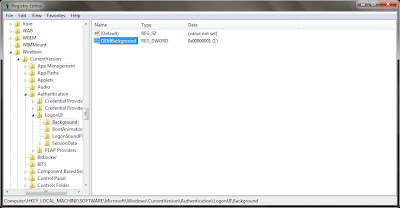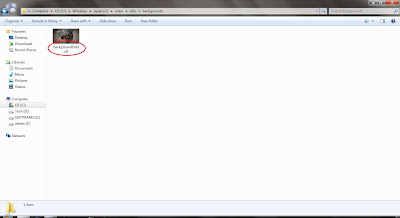Change the logon screen in windows 7 using Registry edit not by means using any buggy Softwares. Most of time you try to change logon screen by using some of the softwares. Changes made in Registry will not effect any of the way. It can be very done by means of following steps:
Open the Run prompt then enter "regedit" and click ok,
The following Screen will be displayed,
Then move to this location HKEY_LOCAL_MACHINE --> SOFTWARE --> Microsoft --> Windows --> CurrentVersion --> Authentication --> LogonUI --> Background.
Now double click the OEMBackground to change the hexadecimal value to '1' . Then ok.
Goto this Location C:\Windows\System32\oobe, then create a folder called "info".
Inside the 'info' folder create an another folder called "backgrounds" . Put the picture which you want to keep as Logon screen. Therefore the Picture must be of size 225KB or below that size.
It just had one single problem. whenever you change the Themes, you need to reassign the value for OEMBackground to '1'. Thank U...