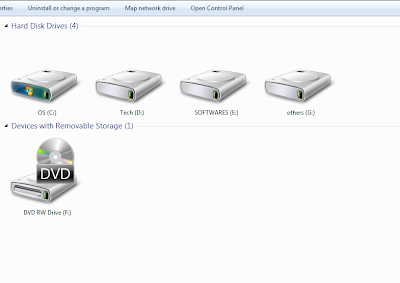In windows 7, the drivers can be hidden by using default techniques. It is helpful to hide some of the important drivers. First open cmd by right clicking and make run as administrator. Then type DISKPART and hit enter. Then the following screen will be opened:
In windows 7, the drivers can be hidden by using default techniques. It is helpful to hide some of the important drivers. First open cmd by right clicking and make run as administrator. Then type DISKPART and hit enter. Then the following screen will be opened:
Then type list volume and enter...
Then select the volume no. which driver want to be hidden...
For example: I'm going to hide G: drive that is volume 2...
For that type select volume 2 and enter...
Then Remove letter g and enter..

Then open the my computer and there (G:) driver will be hidden...

To make visible that driver. Do the same process that is list volume ---> Enter,
then select volume with volume no. and then type assign letter G and hit enter...

Then open the my computer and see the driver will be shown..