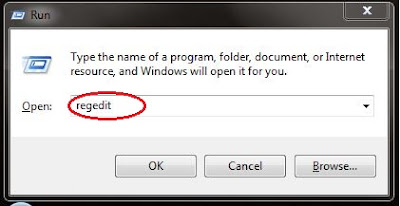LOG ON Screen Change in Windows 7 without any Software
Everybody wishes to change to their wallpapers as their interest, same as like that the logon screen also be changed. Most of us use the software's to set log on screen. But here i am going to do without any bugged softwares.
The Logon screen can be changed in windows using Registry Editor in windows 7, by changing some values in it. This will not effect any of the system properties and performance.
The Following steps are used to do this:
1. Goto Start -> Run -> type "regedit" -> click "ok".
2. The Registry Editor window will be popped out, in that select the Path as specified below:
"computer\HKEY_LOCAL_MACHINE\SOFTWARE\Windows\CurrentVersion\Authentication\LogonUI\Background"
3. Click and move to particular location.
Then click "Background" folder in left panel and then double-click the "OEMBackground" file.
Assign the Value Data to "1". Then click ok.